Notion is a powerful productivity tool that has gained popularity among students in recent years. It is an all-in-one workspace that allows students to organize their notes, assignments, schedules, and more. With its customizable templates and database features, Notion offers a flexible and efficient way for students to manage their academic workload.
Whether you are a high school student or a college student, Notion can help you stay on top of your studies. By using Notion as a student, you can create a personalized system that works for you. You can set up a dashboard to track your progress, create a database to manage your assignments, or use templates to plan your schedule. Notion is a versatile tool that can adapt to your needs and preferences.
Below are some of the best ways for students to use Notion to increase their productivity:
1. Using Notion as a Task Manager

Notion can be a powerful tool for managing tasks and projects as a student. With its flexible databases and customizable properties, you can create a task manager that fits your unique needs and workflow. Here are some tips for using Notion as a task manager:
Creating a Task List
The first step in using Notion as a task manager is to create a database for your tasks. You can do this by clicking the “Add a page” button in the left sidebar and selecting “Database”. From there, you can choose a template or create a new database from scratch.
Once you have your database set up, you can start adding tasks to it. Each task can have a title, description, and other properties such as priority, status, and due date. You can also add sub-tasks and checklists to each task for more granular organization.
Organizing Tasks with Tags and Filters
Notion allows you to organize your tasks using tags and filters. Tags are labels that you can assign to tasks to categorize them based on project, subject, or any other criteria. Filters allow you to view your tasks based on specific criteria, such as due date, priority, or tag.
To add tags to your tasks, simply create a “Tags” property in your database and start assigning tags to each task. To filter your tasks, click the “Filter” button at the top of your database and choose the criteria you want to filter by.
Adding Due Dates and Reminders
One of the most useful features of Notion as a task manager is the ability to add due dates and reminders to your tasks. This can help you stay on top of your deadlines and ensure that you don’t forget important tasks.
To add a due date to a task, simply create a “Due Date” property in your database and enter the date you want the task to be completed by. You can also add reminders to your tasks by clicking the “Remind me” button and choosing the date and time you want to be reminded.
2. Taking Notes with Notion
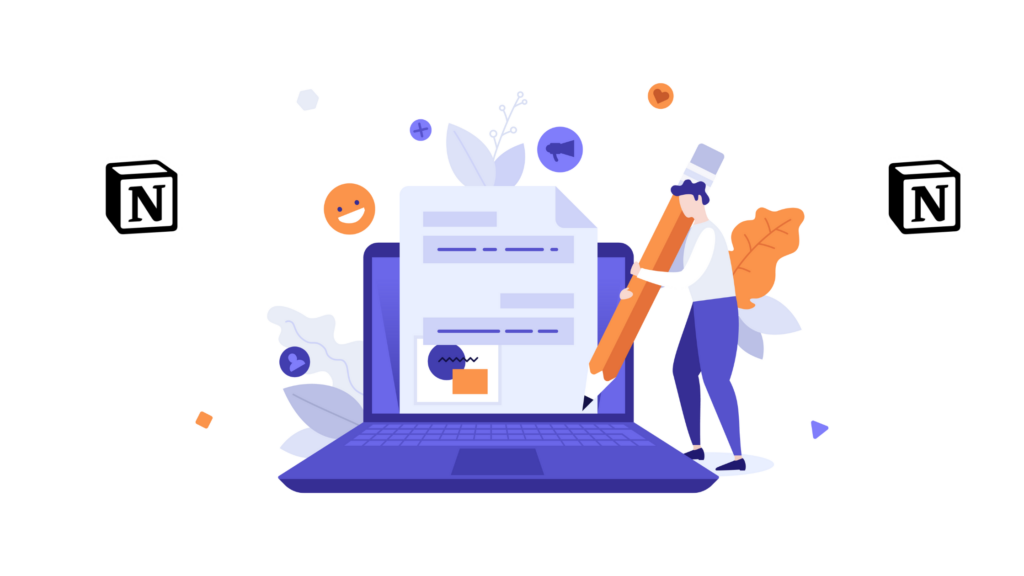
Notion is a versatile tool that can help students take notes in many different ways. Whether you prefer to take notes by hand or type them up, Notion has a solution that can work for you. Here are some tips for taking notes with Notion:
Creating a Notebook
The first step to taking notes with Notion is to create a notebook. Notion allows you to create a new page for each subject or class, which can help keep your notes organized. To create a new page, simply click on the “New Page” button in the sidebar and choose a template that suits your needs. You can also customize the page to fit your preferences by adding headings, text, images, and more.
Using Templates
Notion provides many templates that can help students take notes more efficiently. For example, the Cornell Notes System template can help you take organized notes during lectures. To access templates in Notion, click on the “Templates” button in the sidebar and choose a template that fits your needs. You can also create your own templates if you prefer.
Organizing Notes with Databases
Notion’s databases can help you organize your notes in a way that makes sense to you. For example, you can create a database for all of your class notes and then sort them by subject, date, or any other criteria that you choose. Databases can also be used to keep track of assignments, deadlines, and other important information.
Overall, Notion is a powerful tool that can help students take better notes and stay organized throughout the semester. By creating a notebook, using templates, and organizing notes with databases, students can take full advantage of Notion’s features and improve their study habits.
3. Collaborating with Notion

Notion is a powerful tool that allows students to collaborate with each other on various projects. Here are some ways to collaborate with Notion:
Sharing Pages and Databases
One of the easiest ways to collaborate with Notion is by sharing pages and databases with other students. To share a page, simply click on the “Share” button in the top-right corner of the page and enter the email address of the person you want to share it with. You can also set permissions to control what the person can do with the page.
You can also share databases with other students. To do this, create a new database and click on the “Share” button. You can then invite other students to collaborate on the database. Notion allows you to set permissions for each collaborator, so you can control who can view, edit, or comment on the database.
Adding Comments and Mentions
Notion allows you to add comments and mentions to pages and databases, making it easier to collaborate with other students. To add a comment, simply highlight the text you want to comment on and click on the comment icon. You can then type your comment and tag other students by using the “@” symbol followed by their name.
You can also mention other students in your comments by using the “@” symbol followed by their name. This will send a notification to the student, letting them know that they have been mentioned in a comment.
Using Notion for Group Projects
Notion is a great tool for group projects. You can create a database to track tasks, assign tasks to different students, and set deadlines. You can also use the comments and mentions feature to communicate with other students and keep everyone on the same page.
Notion also allows you to create templates for different types of projects, so you can quickly set up a new project and get started right away. This can save you a lot of time and make it easier to collaborate with other students.
4. Advanced Notion Features for Students

Notion is a powerful tool that can be used for more than just organizing notes and assignments. Here are some advanced features that students can use to take their productivity to the next level.
Embedding Media and Files
Notion allows students to embed various types of media and files directly into their notes and pages. This can be useful for adding visual aids to presentations or including relevant documents for reference.
- Students can embed videos from YouTube or Vimeo by simply pasting the link into a Notion page.
- PDFs, Word documents, and other files can also be embedded into a Notion page for easy access.
Using Notion as a Portfolio
Notion can be used to showcase a student’s work and accomplishments in a professional and organized manner. This can be especially useful for students in creative fields or those who want to stand out in job applications.
- Students can create a portfolio page in Notion and include links to their best work, such as writing samples or design projects.
- Notion’s customizable layouts allow students to showcase their work in a visually appealing way.
Creating Personal Wikis
Notion can be used to create personal wikis for keeping track of information and resources related to a particular topic or project.
- Students can create a wiki page in Notion and include links to relevant articles, videos, and other resources.
- Notion’s powerful search functionality makes it easy to find information within a wiki.
Conclusion
Notion is a versatile tool that can help students stay organized and productive throughout their academic careers. By using Notion, students can create custom templates, track their classes and assignments, and collaborate with classmates. Notion’s flexibility allows students to tailor it to their specific needs and preferences, making it an ideal tool for those who value customization and personalization.
While there is a bit of a learning curve when first using Notion, the benefits of using it as a student are well worth the effort. Notion’s wide range of features and capabilities make it a one-stop-shop for all of a student’s organizational needs, from note-taking to project management to task tracking.
Overall, Notion is a powerful and effective tool for students looking to stay on top of their academic responsibilities. By utilizing Notion’s many features and capabilities, students can streamline their workflow, stay organized, and ultimately achieve their academic goals with greater ease and efficiency.

